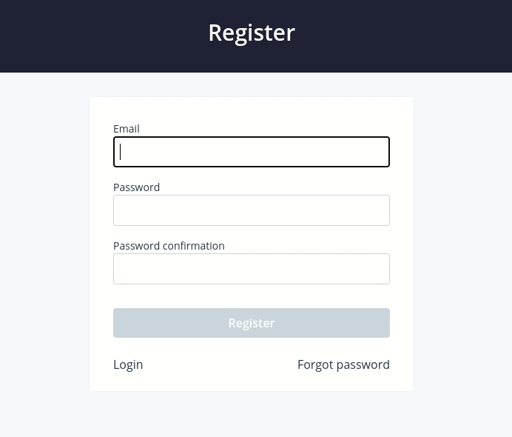Form
Gungnir Models and Changesets can be used for form validation. A real world example would be to have a user registration form. We can share our models with Clojure and Clojurescript.
Account Model + password match validation
A basic model we can use for both frontend validation and before save validation.
(gungnir.model/register!
{:account
[:map
[:account/id {:primary-key true} uuid?]
[:account/email
[:re {:error/message "Invalid email"} #".+@.+\..+"]]
[:account/password {:before-save [:bcrypt]} [:string {:min 6}]]
[:account/password-confirmation {:virtual true} [:string {:min 6}]]]})
(defn password-match? [m]
(= (:account/password m)
(:account/password-confirmation m)))
(defmethod gungnir.model/validator :register/password-match? [_]
{:validator/key :account/password-confirmation
:validator/fn password-match?
:validator/message "Passwords don't match"})
Clojurescript form
In this example we create a form using Hiccup syntax. This is a very simplified example with no styling. The following points are important in this example:
-
Add the
:data-gungnir-formproperty to the form with the key:register. -
Next we add labels to each input field with the
.gungnir-errorclass.
;; Simplified form with no styling
[:form
{:data-gungnir-form :register}
[:div
[:label.gungnir-error {:for :account/email}]
[:input {:name :account/email}]]
[:div
[:label.gungnir-error {:for :account/password}]
[:input {:name :account/password}]]
[:div
[:label.gungnir-error {:for :account/password-confirmation}]
[:input {:name :account/password-confirmation}]]]
Clojurescript validation handler
Next we can handle the validation through the gungnir.ui.form/handle-validation multimethod. This handler matches on the form key we defined (:register). And expect a map to be returned. If that map contains a :changeset/errors key which is not nil, it will inject the error messages in the proper labels.
(defmethod gungnir.ui.form/handle-validation :register [_ params]
(-> params
(gungnir.changeset/cast :account)
(gungnir.changeset/create [:register/password-match?])))
After the page has loaded, you will need to initialize Gungnir’s form validation.
(gungnir.ui.form/init)
The final result, with some styling.